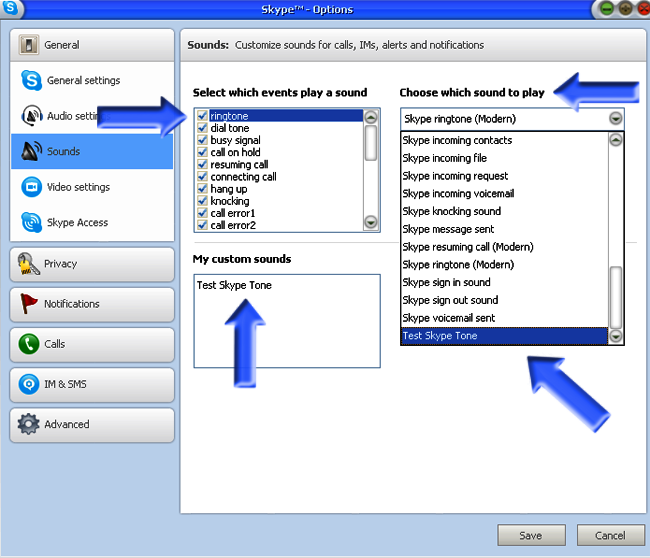
01.ඔබ කැමති Ring Tone එකක් තෝරන්න. 02.ඒත් එක 1.5mb අඩු,wav file එකක් වෙන්නත් ඕණෑ,එහෙම නැත්නම් ඒ ප්රමාණයට හදා ගන්න.
01 Go to an online audio file converting website that converts audio files to WAV files. The audio converter at online-convert.com is one option.
Upload the audio file for the song you want to use as your ringtone by clicking "Browse..." and selecting the file. You can use MP3, WMV, FLV or WMA files to upload. You can also use the URL for a music file if you don't have the file on your computer.
Click "Convert file" to start the conversion process. Download the file once you are prompted.
Open Skype, then click on "Tools" and select "Options." Click on "Sounds" under the "General" tab. Click "Import Sounds" and select the file you just downloaded. This file will now appear under "Choose which sound to play."
Click "Ringtone" and select the file you downloaded to use as your ringtone. Finally, click "Save" to save your ringtone.
Read more: How to Make Skype Ringtones | eHow.com http://www.ehow.com/how_6602426_make-skype-ringtones.html#ixzz1wIROnzYa
මෙන්න මන්ගානේ wav tone එකක්http://jumbofiles.com/9ac1fvng1k6k/ghostbustersray.wav.html
03.ඊට පසසේ Skype එකේ Tool වල Options වලට යන්න. 04.එහි Sound වල My custom sound එකේ Import sound clikc කරන්න.එවිට අලුතින් Tab එකක් Open වේවි. 05.ඉන්පසු ඔබ හදාගත් Tone එක Open කරන්න. 06.දැන් Open කරපු Tone එක Choose Which Sound to Play හරහා Select කරන්න.දැන් බලන්න වැඩෙ කොහොමද කියලා..
මේක කියවලා Commet දාන්න හොදේ......





0 comments:
Post a Comment
ඔබේ අදහස් උදහස් මට හයියකි..Plzz Comment..Thanks...